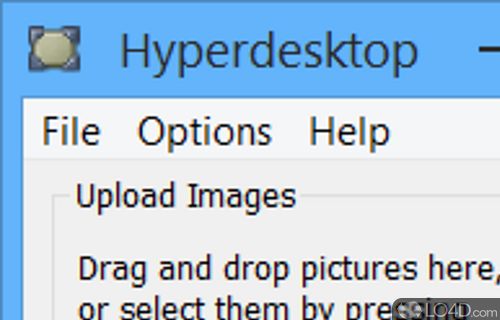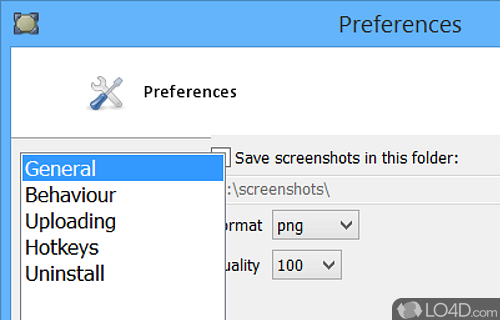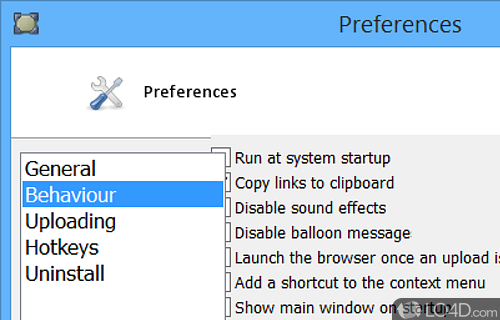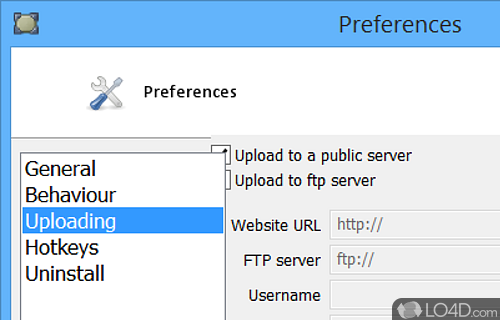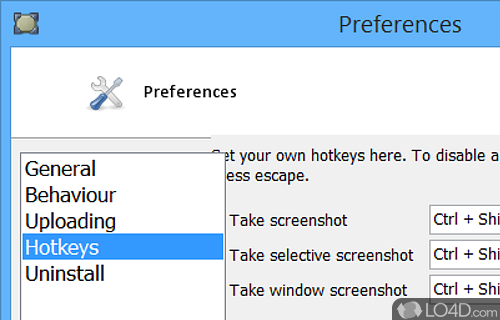Free screen capture program which uploads images to Imgur.
Hyperdesktop is a small and lightweight image capturing tool which takes snapshots of an area of your desktop and can then upload them to the Imgur image hosting service.
The program is tiny and portable; That means you can run it from virtually anywhere after having installed the executable files.
The main interface of the program sports a couple of options including the option to only capture a certain area of your desktop or the entire screen. Capturing areas of the desktop allows you to select any area of your desktop.
The files that Hyperdesktop creates a readable by virtually any program that supports images: It saves them as PNG, BMP or JPEG files.
After taking a screen capture and uploading it to the Imgur service, users will be provided with a URL where the image can be located and shared from.
A number of preferences may be set including sound effects, copying links to the clipboard, launching browser after capturing has finished and others. Hyperdesktop also includes a built-in image editor which can add text to images, draw lines and diagrams with a pen tool.
All in all, Hyperdesktop is a very lightweight and easy-to-use screen capturing application which integrates nicely with Imgur and/or other services which allow you to use a username and passport to upload them to FTP servers.
Features of Hyperdesktop
- Auto-saving options: Automatically save screenshots to a designated folder for organization and convenience.
- Clipboard support: Copy screenshots directly to the clipboard for quick and easy pasting into other applications.
- Compatibility with popular image formats: Save your screenshots in common image formats such as JPEG, PNG and BMP.
- Cross-platform sharing: Share your screenshots across different operating systems and devices for seamless collaboration.
- Customizable hotkeys: Set up personalized hotkeys for capturing screenshots, making the process more efficient.
- Delayed capture: Set a timer to capture screenshots after a specified delay, perfect for capturing dynamic content.
- Easy annotation tools: Add text, shapes and highlights to your screenshots for enhanced communication and illustration.
- Image editing: Perform basic editing tasks such as cropping, resizing and rotating images within the application.
- Instant image uploading: Upload your screenshots to popular image hosting services without the need for additional software.
- Intuitive user interface: Navigate through the software's features and settings with ease, making it accessible for users of all levels.
- Lightweight and resource-friendly: Enjoy a streamlined software experience without excessive system resource usage.
- Multiple capture modes: Choose between full screen, window, or region capture to suit your specific needs.
- One-click sharing: Share your screenshots with others through direct links or social media platforms.
- Quick image preview: View your screenshots instantly after capture to ensure they meet your expectations.
- Quick screenshot capture: Capture screenshots of your desktop or specific windows with just a few clicks.
Compatibility and License
Hyperdesktop is provided under a freeware license on Windows from screen capture software with no restrictions on usage. Download and installation of this PC software is free and 7 is the latest version last time we checked.
Filed under: